EWMA Chart with JMP
What is EWMA Chart?
The EWMA chart (Exponentially-Weighted Moving Average Chart) is a control chart monitoring the exponentially-weighted average of previous and present subgroup means. The more recent data get more weight than older data. It detects the shift of the process mean from the process target over time. The underlying distribution of the EWMA chart is normal distribution.
EWMA Chart Equations
Data Point:
![]() where
where ![]()
Center Line:
![]()
Control Limits:
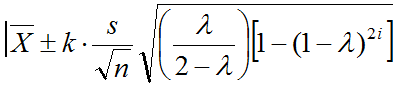
Where:
 is the mean of the ith subgroup
is the mean of the ith subgroup- λ and k are user-defined parameters to calculate the EWMA data points and the control limits
Use JMP to Plot an EWMA Chart
Data File: “EWMA.jmp”
Steps in JMP to plot EWMA charts:
- Analyze -> Quality & Process -> Control Chart -> EWMA
- Select Gap in the Process Field
- Enter 0.5 in the Weight Field
- Enter 5 as the Sample Size Constant
- Click OK
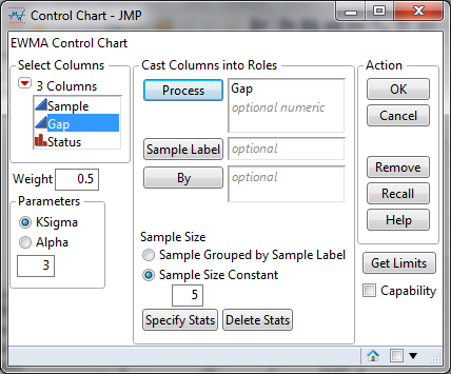
EWMA Chart Diagnosis
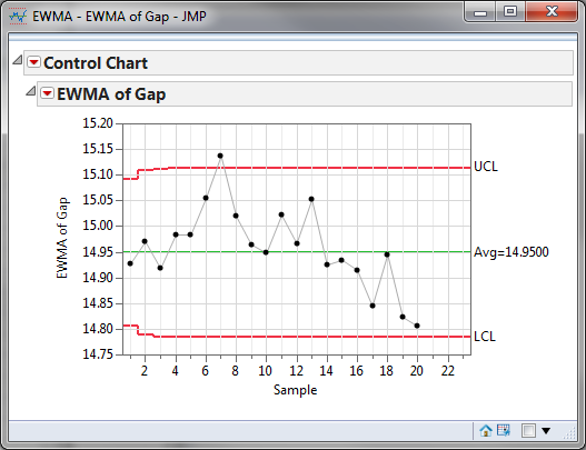
One data point falls beyond the upper control limit, and we conclude that the process is out of control. Further investigation is needed to discover the root cause for the outlier.

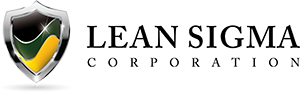
Hi,
is the file EWMA.jmp free ?
best regards