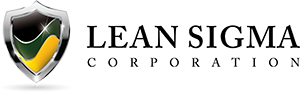Measure Phase
Attribute MSA with SigmaXL
Implement an Attribute MSA with SigmaXL Data File: “Attribute MSA” tab in “Sample Data.xlsx” (an example in the AIAG MSA Reference Manual, 3rd Edition). Step 1: Reorganize the original data into four new columns (i.e., Appraiser, Assessed Result, Part, and Reference). Select the entire range of the original data (“Part”, “Reference”, “Appraiser A”, “Appraiser B”…
Read MoreAttribute MSA with JMP
Use JMP to Implement an Attribute MSA This article discusses using an Attribute MSA with JMP. It’s important to know because whenever something is measured repeatedly or by different people or processes, the results of the measurements will vary. Variation comes from two primary sources: Differences between the parts being measured The measurement system We…
Read MoreRun Chart with Minitab
Why we use a Run Chart A run chart is a chart used to present data in time order. These charts capture process performance over time. The X axis indicates time and the Y axis shows the observed values. A run chart is similar to a scatter plot in that it shows the relationship between X and…
Read MoreProcess Capability with Minitab
What is Process Capability with Minitab? Process capability with Minitab measures how well the process performs to meet given specified outcome. It indicates the conformance of a process to meet given requirements or specifications. Capability analysis helps to better understand the performance of the process with respect to meeting customer’s specifications and identify the process…
Read MoreAttribute MSA with Minitab
Implement an Attribute MSA with Minitab Data File: “Attribute MSA” tab in “Sample Data.xlsx” (an example in the AIAG MSA Reference Manual, 3rd Edition). Steps in Minitab to run an attribute MSA: Step 1: Reorganize the original data into four new columns (i.e., Appraiser, Assessed Result, Part, and Reference). Click Data → Stack → Blocks…
Read MoreVariable Gage R&R with Minitab
What is Variable Gage R&R with Minitab? Whenever something is measured repeatedly or by different people or processes, the results of the measurements will vary. Variation comes from two primary sources: Differences between the parts being measured The measurement system We can use a variable Gage R&R to conduct a measurement system analysis to determine…
Read MoreBox Plot with Minitab
What is a Box Plot with Minitab? A box plot with Minitab is a graphical method to summarize a data set by visualizing the minimum value, 25th percentile, median, 75th percentile, the maximum value, and potential outliers. A percentile is the value below which a certain percentage of data fall. For example, if 75% of…
Read MoreHistogram Rendering with Minitab
What is Histogram Rendering with Minitab? A histogram is a graphical tool to present the distribution of the data. The X axis represents the possible values of the variable and the Y axis represents the frequency of the value occurring. This graphical summary consists of adjacent rectangles erected over intervals with heights equal to the frequency…
Read MoreScatter Plot with Minitab
What is a Scatter Plot with Minitab? A scatter plot with Minitab is a diagram to present the relationship between two variables of a data set. A scatter plot consists of a set of data points. On the scatter plot, a single observation is presented by a data point with its horizontal position equal to…
Read MoreMulti Vari Analysis with SigmaXL
Learning Multi-Vari Analysis with SigmaXL Multi Vari Analysis with SigmaXL is a graphic-driven method to analyze the effects of categorical inputs on a continuous output. It studies how the variation in the output changes across different inputs and helps us quantitatively determine the major source of variability in the output. Multi Vari charts are used…
Read MoreRun Chart with SigmaXL
Why we use a Run Chart with SigmaXL A run chart with SigmaXL is a chart used to present data in time order. These charts capture process performance over time. The X axis indicates time and the Y axis shows the observed values. A run chart is similar to a scatter plot in that it…
Read MoreCapability Analysis with SigmaXL
Understanding Process Capability with SigmaXL Process capability with SigmaXL measures how well the process performs to meet given specified outcome. It indicates the conformance of a process to meet given requirements or specifications. Capability analysis helps to better understand the performance of the process with respect to meeting customer’s specifications and identify the process improvement…
Read MoreBox Plot with SigmaXL
What is a Box Plot with SigmaXL? In statistics, graphical analysis is a method to visualize quantitative data. Graphical analysis is used to discover structure and patterns in the data. The presence of which may explain or suggest reasons for additional analysis or consideration. A complete statistical analysis includes both quantitative analysis and graphical analysis.…
Read MoreVariable Gage R&R with SigmaXL
Learning Variable Gage R&R with SigmaXL Variable Gage R&R with SigmaXL (Gage Repeatability &Reproducibility) is a method used to analyze the variability of a measurement system by partitioning the variation of the measurements using ANOVA (Analysis of Variance). Whenever something is measured repeatedly or by different people or processes, the results of the measurements will…
Read MoreVariable Gage R&R with JMP
What is Variable Gage R&R? Variable Gage Repeatability & Reproducibility (Gage R&R) is a method used to analyze the variability of a measurement system by partitioning the variation of the measurements using ANOVA (Analysis of Variance). Whenever something is measured repeatedly or by different people or processes, the results of the measurements will vary. Variation…
Read MoreScatter Plot Using SigmaXL
Producing a Scatter Plot Using SigmaXL A scatter plot using SigmaXL creates a diagram to present the relationship between two variables of a data set. It consists of a set of data points set on two axis. On the scatter plot, a single observation is presented by a data point with its horizontal position equal…
Read MoreCapability Analysis with JMP
What is Process Capability Analysis? Process capability measures how well the process performs to meet given specified outcome. It indicates the conformance of a process to meet given requirements or specifications. Capability analysis helps to better understand the performance of the process with respect to meeting customer’s specifications and identify process improvement opportunities. Process Capability…
Read MoreBox Plot with JMP
What is a Box Plot? A box plot is a graphical method to summarize a data set by visualizing the minimum value, 25th percentile, median, 75th percentile, the maximum value, and potential outliers. A percentile is the value below which a certain percentage of data fall. For example, if 75% of the observations have values…
Read MoreRun Chart with JMP
What is a Run Chart? A run chart is a chart used to present data in time order. Run charts capture process performance over time. The X axis of a run chart indicates time and the Y axis shows the observed values. A run chart is similar to a scatter plot in that it shows…
Read MoreScatter Plot using JMP
What is a Scatter Plot? A scatter plot is a diagram to present the relationship between two data set variables. A scatterplot consists of a set of data points. On the scatterplot, a single observation is presented by a data point with its horizontal position equal to the value of one variable and its vertical…
Read More